Universal Time Clock — Setup Wizard for USB and Direct Ethernet Connection
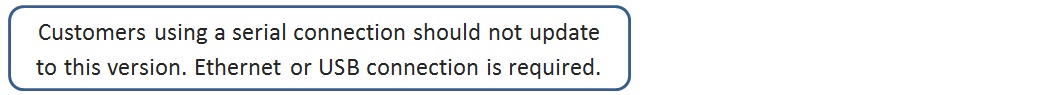
Program Description:
The Time Clock Setup Wizard allows you to easily connect your SB-100 PRO or RTC-1000 Universal Time Clock directly to your PC using a USB or Direct Ethernet connection.
This version also includes major enhancements to the USB connection.
All Universal Time Clock users using USB connection should update to this version.
- Ensure your that your time clock is running software version 2.0.4717 / 1.0.4717 or later. Click here for instructions on looking up the time clock software version.
- Download the CD_Driver_Installation.exe file to your desktop.
- Double-click on the file to run the installation or update your current program.
- Follow the steps in the Installation Wizard and Time Clock Setup Wizard to setup the connection to your time clock.
- Double-click on the Employee Time Clock Login icon on your desktop to connect to your time clock.
This Setup Wizard version is not compatible with time clock serial connection option. Download the serial connection compatible version here.
Compatibility:
- Windows XP
- Windows Vista
- Windows 7
- Windows 8