Error – “The Microsoft Jet database engine cannot open the file F:\Tsourcev7\TSDATAV7.mdb. It is already opened exclusively by another user, or you need permission to view its data” – TimeSource
KB0043: Error – “The Microsoft Jet database engine cannot open the file F:\Tsourcev7\TSDATAV7.mdb. It is already opened exclusively by another user, or you need permission to view its data” – TimeSource
Solution:
If you receive the error message or one very similar to the image below:
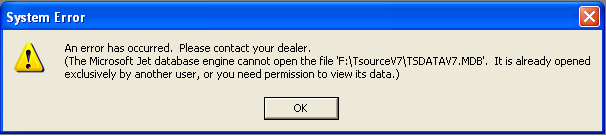
then your TimeSource Time and Attendance software may have closed unexpectedly during your previous session or you do no have the required permissions to open the tsdatav7.mdb file.
- TimeSource Time and Attendance closed unexpectedly:
- Open a Windows Explorer window and locate the file TSDATAV7.mdb listed in your error message.
- Right click on the file and select Copy.
- Next, right click and Paste the file back into the same TsourceV7 folder producing a file called “Copy of TSDATAV7.mdb” in that folder.
- Right click on the original TSDATAV7.mdb file and select “Rename”. Rename the file to “OLDTSDATAV7.mdb”.
- Right click on the “Copy of TSDATAV7.mdb” file and select “Rename”. Rename that file to TSDATAV7.mdb.
- Close the Windows Explorer window and start Time Source.
- Insufficient permissions to start TimeSource. Permission issues are difficult to troubleshoot and are outside the scope of Icon Time Systems technical support. Check the TSDATAV7.mdb file to make sure the file is not set to “Read only” and your user profile has the required permissions to access the TSDATAV7.mdb file and the TsourceV7 folder. Two quick ways to check if the user has sufficient file and folder permissions:
- Try to create a new folder in the same folder that the TSDATAV7.mdb file is located. If this fails, the user does not have the correct permissions to access files in that folder.
- Log out as the user and then log back in as the administrator in Windows. If TimeSource starts, the user has insufficient permissions to access files in the folder.
If the program does not start then you have permissions issues see 2.