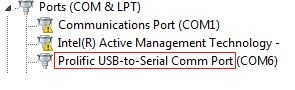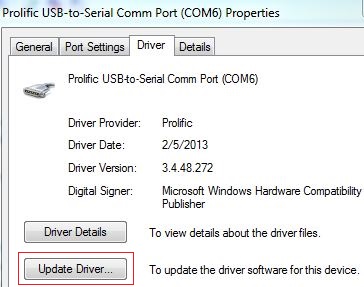USB to Serial Driver Installation Issues on Win7, Win8, and Win10
KB0154: USB to Serial Driver Installation Issues on Win7, Win8, and Win10
Solution:
If you are using a USB to Serial adapter, Windows 7, Windows 8, or Windows 10 may try to install a newer version of the USB drivers each time the computer is rebooted. These newest drivers will not work properly with TimeVue or TimeSource. The wrong driver may cause a “Time Out in Clock# Check” during polling or a communication test.
To revert back to the proper driver, follow the instructions below:
- Click on the Windows “Start” button.
- Select “Control Panel”.
- Select “Hardware and Sound”.
- Under the “Devices and Printers” section, select the “Device Manager” link.
- In Device Manager, double-click on the Ports (COM & LPT1) icon.
- Look for an item labeled “USB to Serial Comm Port”.
- Right click on this item and choose “Properties”.
- Select the “Driver” tab in the properties window.
- Select the “Update Driver” button.
- Select the option “Let me pick from a list of device drivers on my computer.”
- If there are multiple selections in the list, choose the driver dated “2007” in the model description.
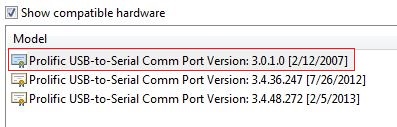
- Select the “Next” button.
- The drivers should install at this point.
- Close all of the Control Panel windows and try a communications test again in TimeVue or TimeSource.