QuickBooks Plug-in – Disable the Access Company File Certificate Screen in QuickBooks
KB0113: QuickBooks Plug-in – Disable the Access Company File Certificate Screen in QuickBooks
If you have logged into QuickBooks as a standard QuickBooks user, the following screen may appear when accessing the File\Icon Time Systems QuickBooks Plug-in\ menu options in QuickBooks:
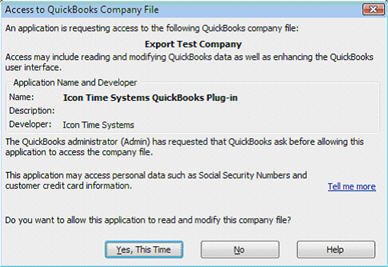
Solution:
To disable this screen, do the following:
- Select Edit\Preferences in QuickBooks.
- In the Preferences window, select Integrated Applications.
- Select the Company Preferences tab.
- Select the Icon Time Systems QuickBooks Plug-in application in the Application Name window and click the Properties button to the right.
- Remove the check-mark for the “Prompt before allowing access option” and click the OK button.