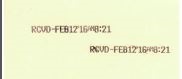SP-250: Adjusting the Print Position on a Time Card
KB0171: SP-250: Adjusting the Print Position on a Time Card
Solution:
1. Turn the clock upside down.
2. There is a plastic slider bar on the bottom of the clock that adjusts from the back to the center of the clock.
3. This controls how far the card can be inserted into the slot and will adjust where on the card the time will stamp.