Error – “Attempt to Connect Failed” when Polling a RS 232 (Serial) Time Clock – Time
KB0046: Error – “Attempt to Connect Failed” when Polling a RS 232 (Serial) Time Clock – Time
Solution:
This error can be caused by one of the following:
- Bad serial cable connection
- Wrong PORT selection
- Incorrect clock TYPE
Check and make sure the serial cable is connected both to the time clock and to a serial port on your computer and that each end is securely fastened without any noticeable damage to the cable.
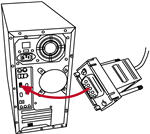 |
 |
Press the TEST button to test the communication in the Clock List or Time Clock Screen of TimeSource or TimeVue, respectively.
 |
- If the communication issue persists, select COM 2 through COM 4 testing each to see if the wrong PORT was initially selected. There is no need to test PORT selections higher than COM 4.
- If the communications issue persists, Power Cycle the clock by unplugging the clock’s power and serial cable and then plugging in the power cable first and then the serial cable.
- Test COM 1 through COM 4 again after Power Cycling the clock. If you still cannot communicate, please check to make sure the TYPE selection RS232 in the CLOCK LIST matches the internal clock type of “SINGLE LINE 232”:
Check clock’s internal type by using the following instructions:
- At the clock, press the
 button on the lower right of the clock’s keypad. Enter the SECURITY CODE. The default code is 00 00 00.
button on the lower right of the clock’s keypad. Enter the SECURITY CODE. The default code is 00 00 00. - Press the down arrow button on the keypad twice. The display should read SHOW OPTIONS. Press Enter. Write down the version number and date of the clock’s firmware. The last option displayed should read “SINGLE LINE 232”.
- Press the CLEAR button twice to exit SUPERVISOR MODE